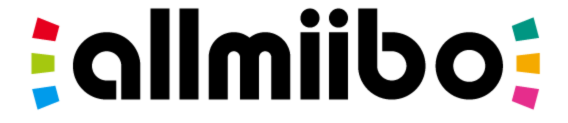SUPPORT
Amiibo emulator
To use the Amiibo emulator, select any Amiibo file, place it on the NFC touchpoint of the controller.
Extra Features
Manual random generation
- First, select an Amiibo file.
- Press the confirm button.
- A menu will pop up, choose “Random Generation.”
- Each time, you need to manually refresh the NFC ID.
Extra Features
Automatic random generation
- Start by selecting an Amiibo file.
- Press the confirm button.
- Look for and choose the “Auto Random Generation” switch.
- Once you enable this feature, each time you scan, the NFC ID will be randomly generated.
Allmibo Link
Preparation
Android
1. Download APP (Amiloop), and install APP.
2. Download Data file and import it into the APP.
3. Authorize the APP to obtain location and Bluetooth permissions (Bluetooth location permissions on the phone need to be opened for use)
4. Open the APP, select the data you want to write, click “Write”, and the APP will prompt for successful writing
5. Select amiibo mode in the game, and then use Allmiibo zero to touch the NFC touchpoint.
iOS
1. Search and install “Amiloop” in App Store.
2. Download Data file and share it to the APP.
3. Authorize the APP to obtain location and Bluetooth permissions (Bluetooth location permissions on the phone need to be opened for use)
4. Open the APP, select the data you want to write, click “Write”, and the APP will prompt for successful writing
5. Select amiibo mode in the game, and then use Allmiibo zero to touch the NFC touchpoint.install
Bluetooth Transmission
This mode is used to manage the internal storage space of Allmiibo zero.
PC
- For PC users, Bluetooth transmission requires a computer system with Windows 10 or above.
- Open the website https://bt.allmiibo.com/ using Google Chrome browser.
- After pairing the device, you can manage the internal files through this website.
- You can manage Amiibo data.
NOTE:
- Make sure your computer supports Bluetooth and has the correct Bluetooth driver installed.
- Ensure that the Allmibo zero is in BT Transmission mode.
- By following these steps, you can easily manage Allmibo data on your PC.
iOS
Search and download “iNFC” in the Apple App Store.